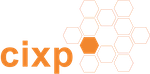Statistics graph represents values polled on devices using SNMP and stored in a RRD (Round Robin Database). For example, traffic statistics use the following MIBs
- incoming : IfHCInOctets
- outgoing : IfHCOutOctets
The RRDtool is used to extract data from the RRD file and can be used to generate various graphical representations of this data (for example, incoming traffic and outgoing traffic are displayed on the same graph using "mirror" view.
Understanding data displayed
A graph represents data stored for a given period. For each attribute (mib OID) called Data Source (DS), a value is stored every n steps in a RRA (Round Robin Archive) inside the RRD. Before storing the value in a RRA, a Consolidation Function (CF) is computed using the parameters defined in the RRA. Here we have:
- Average CF:(note that time below represents barely number of rows for a RRA)
- Daily: 1 point per 5mn
- Weekly: 1 point per 30mn (computes the average for the last 30 mn)
- Monthly: 1 point per 2 hours
- Yearly: 1 point per day
- Maximum CF:
- Weekly: 1 point per 30 mn (keeps the maximum value of the last 30mn)
- Monthly: 1 point per 2 hours
- Yearly: 1 point per day
Like this, we have for example 288 values (points) for a Daily graph (1 value every 5mn, so 288 for 24 hours). These 288 values are stored in one RRA.
Most of the time AVERAGE "Consolidation Function" is enough to have a correct representation, like temperature,etc. But It is interresting to display values using MAX CF for a long period, specially for attributes changing a lot (like traffic).
In the graph below, peak line represents values using MAX CF and Monthly RRA.
Understand "MIN/AVG/MAX/LAST" values
MIN, AVG, MAX, LAST values correspond respectively to the minimum, average, maximum and last value for the given period and the CF used.
"max" for Peak represents the maximum value in the MAX RRA.